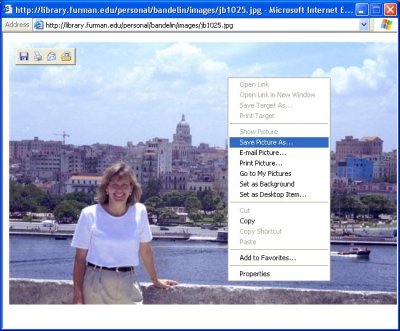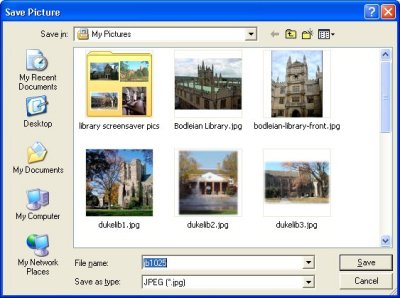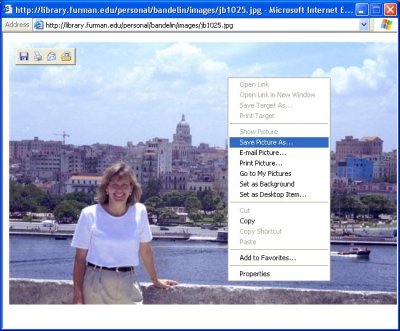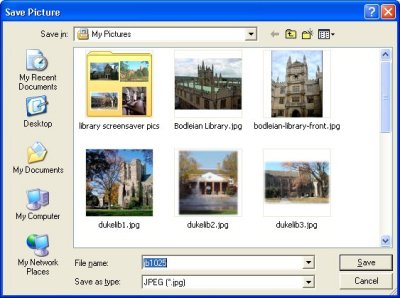|
Instructions for Saving Pictures from the Web
To save a picture from a webpage, right-click anywhere on the picture itself and
then left-click on "Save picture as..." from the context menu that appears. A
"Save Picture" window will appear. From this window, you can choose the location
to save the picture to (e.g. a folder on your hard drive [C:], a floppy disk [A:],
etc.). You can also change the file name and file type if you want to. When you
are ready, left-click on "Save" and the picture will be saved to the location
that you specified. Below are sample pictures depicting this process.
|