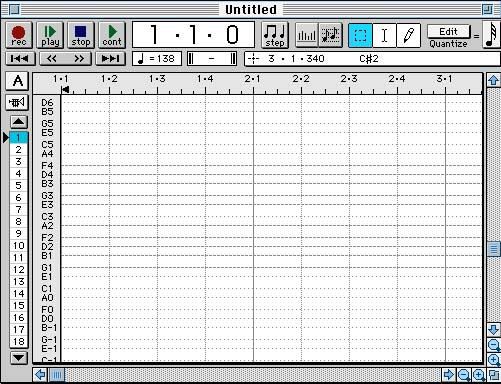General Information
Brief Description
Opcode's Musicshop is a powerful, yet easy to use MIDI sequencer. With it
you can record and arrange music using your computer and MIDI instruments.
Musicshop offers a wide range of capabilities for editing and mixing your
music. You can even preview and print songs using standard music notation.
MIDI Terminology
Basic MIDI terminology is used throughout Musicshop. If necessary take a
few moments to review the following terms:
- MIDI Interface: Hardware that allows computers to connect to
and communicate with MIDI instruments.
- MIDI Device: Any keyboard, sound, module, effects device or
other equipment that can send or receive MIDI information.
- MIDI Controller: And MIDI device that transmits MIDI performance
data. These include keyboards, MIDI guitar controllers, MIDI wind instruments,
and other controllers transmit MIDI out their MIDI OUT ports.
- MIDI Sound Source: Any MIDI instrument that plays back in your
arrangements. Sound sources receive MIDI from their MIDI IN ports.
- Multi-timbral: The ability of a MIDI sound source to simultaneously
play several different instrument sounds (i.e. piano, bass, and drums).
This makes it possible for a single instrument to play back an entire arrangement.
- MIDI Channel: Up to 16 channels of MIDI performance data can
be transmitted on a single MIDI cable. The channel number separates the
different messages so your sound source can receive the right ones.
- Program Change Event: An instruction that tells a sound source
which sound (or patch) to use. Program Change events occur in the range
0-127, depending on the convention used by the device.
- Bank Select Message: An instruction that specifies the bank
of patches from which tochoose. Some instruments recognize bank select
messages as a way of accessing more than 128 patches allowed by Program
Change event messages.
- Local Controller: A MIDI keyboard's setting that allows it to
play its own sound source. When using Musicshop, "local control"
should be disabled. Even when "local control" is off, your keyboard
still transmits data to its MIDI OUT port.
- Continuous: Instructions that allow real-time changes to notes
that are currently sounding. These include pitch bend, modulation, volume,
pan and many others.
- System Exclusive Data: MIDI data commonly used for sending and
retrieving path parameter information for storage purposes.
Note that all of the above information is avaiable in the
Musicshop Reference Manual located on the teacher's station
in the lab.
AppleTalk

Every time you launch Musicshop, the above dialog will appear. The reason
this happens is because AppleTalk is running in the background. AppleTalk
allows Macintosh computers to access network connections.
ALWAYS SELECT "LEAVE IT ON"!!!!!
If AppleTalk is disabled, you will not be able to...
- use the printer
- access files through the network
- browse the world wide web
If you disabled AppleTalk accidentally (or believe it was disabled before
you started to use Musicshop), contact one of the TAs or Dr. Koppelman.
Main Screen
Move the mouse over a part of the image below to identify
it. The description will appear in the status bar at the bottom of your
browser.
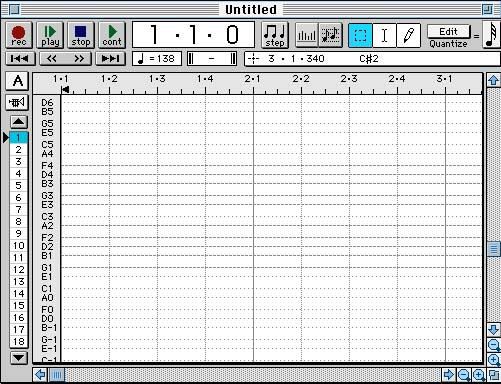
For further help, you can use
the following sources:
- Teacher Assistants
- Tech Chat
- Reference Manual (located at teacher station)
- Online Help (Command-Option-Shift Click)
Back to KoppelWeb page