MIDI Basics
1. What is MIDI?
MIDI is a serial communications protocol and hardware specification.
MIDI is what enables communication between electronic music devices
(including computers).
2. What does MIDI stand for?
Musical Instrument Digital Interface
3. How does MIDI work?
When you press a note on a MIDI-equipped keyboard, data is sent from
the keyboard to whatever device is connected to it (computer, another keyboard,
drum machine, etc.).
The data which is sent is NOT the actual sound, but rather a set of
instructions, called MIDI messages, which can be used to re-create the sound.
MIDI messages are sent on one of 16 channels. The receiving instrument
must be set up to receive on the same channel.
Most newer MIDI instruments can receive on multiple channels simultaneously
(for example: Piano on channel 1, Bass on Channel 2, and Drums on Channel
10).
4. What is contained in a MIDI message?
Basically, the message will announce the type of MIDI event, state the
channel it's being sent on, and provide numerical values appropriate to
the event.
5. Huh? Could you give me an example?
Sure. Let's say I play middle C, loud, on my MIDI keyboard, which is
set to transmit on channel 1. The MIDI message will consist of a "Note-On"
message (telling the receiving instrument that I played a note), on channel
1, and numerical values which represent the pitch ("note numbers")
and dynamics ("velocity," which is actually how fast you press
the key).
Note numbers are assigned values between 0 and 127. As you go up the
keyboard in half-steps, the note numbers increase one at a time. Middle
C is note number 60. All the C's are multiples of 12.
Velocity is also on a 127-step scale. In general, the higher the number,
the louder the note. (Note that the loudness is also a factor of how far
the volume is turned up, how powerful the amplifier is, etc.)
When the key is released, a "Note-Off" command is sent, telling
the receiving instrument to turn the note off. A Note-On with velocity 0
is the same as a Note-Off. The Note-Off command must specify the pitch and
channel of the note that was turned on. If the receiving instrument does
not receive the proper Note-Off command it will very dutifully keep holding
the note until instructed to stop. Sometimes, due to human error, the proper
Note-Off message does not get sent, resulting in a stuck note. Some instruments
have a "MIDI Panic Button" or "All Notes Off" command.
If not, it is necessary to turn off the power to the instrument to stop
the stuck note. (Note: always wait a minute or so before turning the power
back on!)
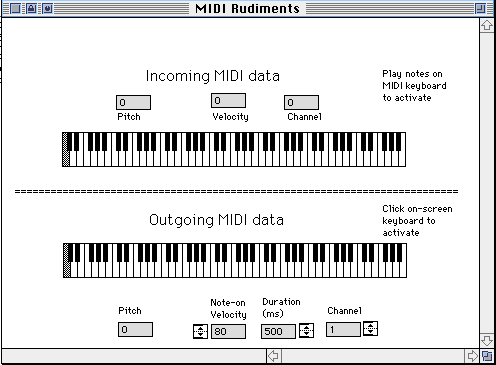
Sequencer: Stores and plays back chronological list of
MIDI data
Notation program: Converts MIDI data into symbols, which
can be sent to a printer.
(next page)