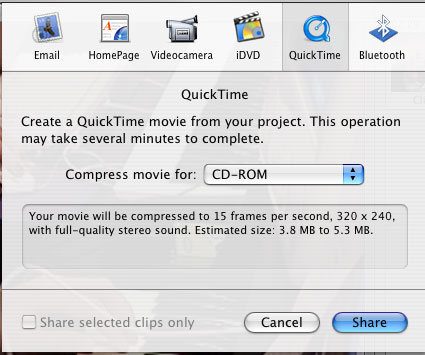Music 17: Project 4 Submission Guidelines
Project 4 is due at the start of class on Tuesday, 12/7/04
1. Name your main project folder with the last names of all group
members. (Groups need only submit 1 disc.)
IMPORTANT: Keep your iMovie project
folder *outside* your main project folder (it will most likely be too large
to fit on your disc). After you have finished editing your movie, save your
movie in QuickTime format following these steps:
1. Choose Share... from the File
menu. A dialog box appears.
2. Click the "QuickTime" button at the top of the dialog box, then
choose "CD-ROM" from the "Compress movie for" menu. Then
click the "Share" button at the bottom of the dialog box.
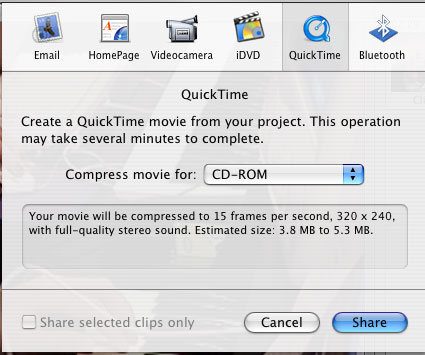
3. A "Save As..." dialog box appears. Name your file (with .mov
extension), and save into your main project folder.
4. Make a link from your website to this .mov file. Test this link by previewing
in Safari.
2. After your have saved your movie in QuickTime format (with .mov
extension) and tested all your links, proceed to step 3 to burn your disc.
3. Quit all applications (especially iTunes!). Insert a blank CD-R;
after a few moments it will appear on the desktop as "Untitled CD".
Re-name the disc with the last names of all group members.
4. Drag your main project folder onto the icon of the CD-R; all
files in the folder will be copied. When finished copying, drag the disc icon
onto the Trash (which turns into a "Burn Disc" icon as you drag).
Click "Burn".
5. After your disc burns, test it on a different computer, to make
sure all your links work when operated from the disc. To initiate testing, drag
your starting file onto the Safari icon in the dock.
6. Label your disc with the names of all group members, your section
time, and which file to start with. Enclose your
disc in a protective case (no paper wrappers, please!).
7. e-mail a description of your project to Dr. Koppelman. Include
brief descriptions of your movie (visuals and soundtrack), external links, and
anything else you wish to share with those evaluating your project. All groups
MUST include an explanation of "who did what"
on the project.